In this post you get a complete guide for WhatsApp View Once feature. Guide includes steps, images, FAQs and list of things to know in detail.
Let’s get started,
What is the view once media on WhatsApp?
“View Once” media is a new privacy feature on WhatsApp chat. Now you can make your media message View Once message using this option.
View Once media (photos, videos) messages will disappear from WhatsApp chat after the recipient opened them once.
This feature works with normal one to one and group chats. And, as like normal messages, it is also secured by end-to-end encryption.
How to send View Once media on WhatsApp?

To send a View Once media message, First open one-to-one or group chat and choose a media (photos, videos) file to send, Next tap on “View Once” icon option and send message by tapping Send button.
In the process, you will get a View Once info popup – if you are sending a view once media for the first time. In that case you need to tap the OK button in the popup to continue the process.
Things to know for WhatsApp View Once media sender:
- You will not be able to view your sent “View Once” photo or video in chat. In chat you can see only text “Photo”, “Video” or “Opened” text, based on media type and view status.
- If your message recipient has the read receipts setting turned on, then you can see status whether the recipient has opened a view once media or not.
How to open View Once Media on WhatsApp?
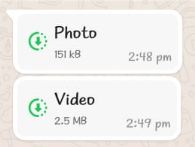
To open a View Once media message, First tap on “Photo” or “Video” text in chat. Now, you get the “View Once” info popup. Next, tap “OK” in this popup to view the “View Once” media file.
Note: After viewing the View Once media file, when you go back to chat, then that media file will disappear from WhatsApp and you will be able to see that photo or video again.
Things to know for WhatsApp View Once media recipient:
- Photo or video media have an expiration time, which is 14 days. It means, If you don’t open the photo or video within 14 days of it being sent, the media will expire from the chat.
- As a recipient you can not save, forward, star, or share “View Once” media message.
- “View Once” photo or Video media will not be saved to your Photos or Gallery.
FAQs for WhatsApp View Once media feature
Is WhatsApp “View Once” media feature available in android and ios?
Yes, WhatsApp “View Once” media feature available for Android, iOS, KaiOS, Web and Desktop.
Can I take a screenshot or do a video recording for whatsapp “view once” photo or video?
Yes, you take a screenshot or do a video recording for whatsapp “view once” media.
How to save WhatsApp “View Once” media file?
You can save a “View Once” picture by taking a screenshot. And, by screen recording or by creating video by other devices, you can save a “View Once” video message.
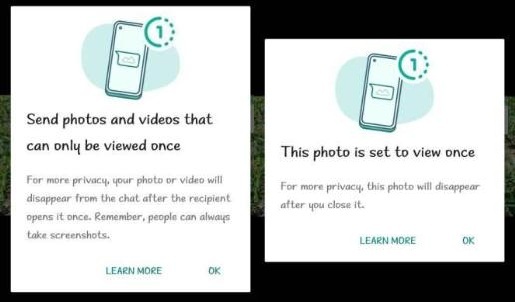
That’s it,
Hope, you will get all the information about WhatsApp “View Once” feature from this guide.