Spotify lyrics how to guide and FAQs: Guide to view real-time lyrics on Spotify, steps to search songs by lyrics words and more lyrics info.
You will get to the point answers for Spotify songs lyrics questions. This post contains helpful information for users who use Spotify on Android, iPhone, desktop and other devices.
How to see lyrics real-time on Spotify?
See real-time song’s lyrics with music are available on Spotify Android app, iPhone app and on your TV with Chromecast.
Following are simple steps to see lyrics on the Spotify app.
- Open the Spotify app and play a song which has the “LYRICS” tag.
- Tap on the song and open it in full screen mode.
- Scroll down to see the song’s lyrics.
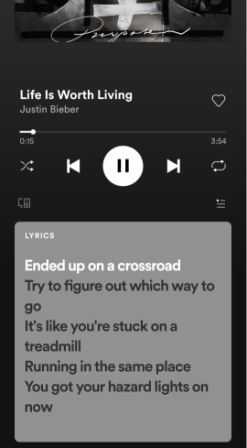
Are lyrics available for all songs on Spotify?
No, currently lyrics are not available for all songs. Lyrics are only available for English and on select songs and playlists.
Why I can’t seen some song’s lyrics on Spotify?
Currently you are getting song lyrics and story behind the song with Spotify and Genius. As a first step, lyrics are only available for English and on select songs and playlists. So, it is possible that you may not see song’s lyrics for some songs.
This is a continuous process and new lyrics and stories are added to Genius every day. So, you may find lyrics for more songs in future.
How to search songs by lyrics on Spotify?
Spotify now also supports lyrics search, it means, if you type some words of song’s lyrics, then Spotify will also suggest songs which lyrics match with your search.
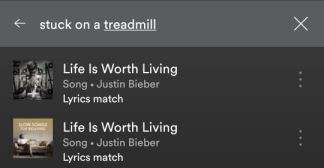
To search songs by lyrics on Spotify you need to type lyrics words in search bar and tap search. In result Spotify will show normal results and songs which match with lyrics. You will see the “Lyrics match” text with the song as a result. These “Lyrics match” text hint that, song is matched by lyrics.