In this post you will learn about watched video history on Facebook mobile app. Where you can find watched videos list and how you can delete them on Facebook app.
Let’s get started,
Where can I find watched video history on Facebook mobile app?
In the Facebook mobile app, you can find your watched or searched videos history details in “Settings & Privacy / Settings / Activity log”.
Under “Activity log”, you will get “Videos watched” and “Videos searched” filter tag buttons. By tapping the “Videos watched” tag, you can view the watched videos list in the Facebook app.
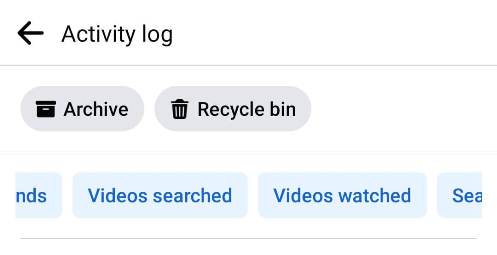
How to delete watched video history on Facebook mobile app?
You can open the Facebook watched videos list in Facebook app by tapping “Videos watched” tag button under Activity log.
Here, in the watched video list, you can open the delete video option by tapping a three dot icon, which is available near every video in the list. By tapping this “Delete” option, you can delete Facebook watched videos one by one.
That’s it,
Hope you find how to manage watched video history on Facebook app guide helpful.