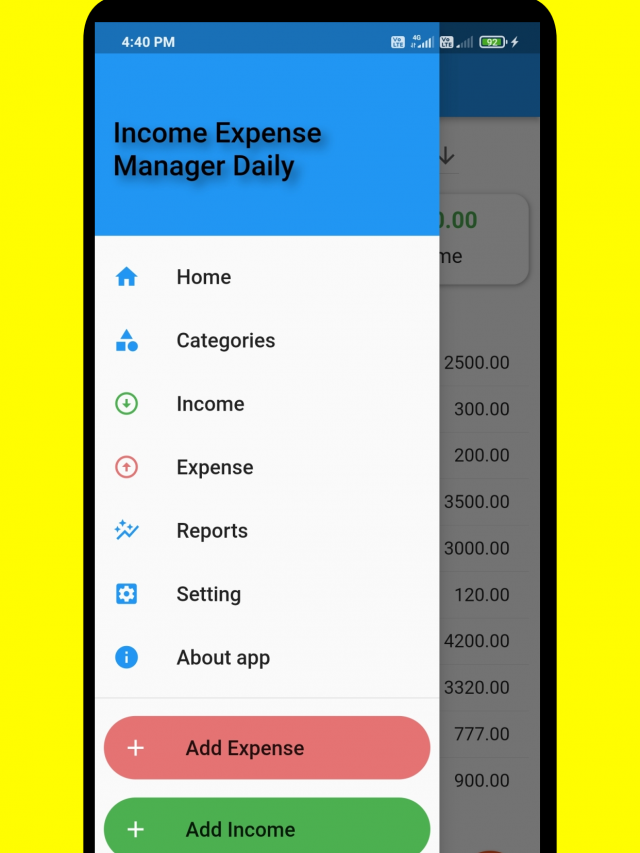- Income Expense Manager Daily is a simple app for income expense tracking.
- Income expense tracking, expense reports, daily tracking and more features.
- Income Expense Manager Daily app is a digital way of expense book.
Let’s check out app features in detail.
How to track daily expenses and income for a small budget?
Tracking daily home and personal expenses and income helps to change or plan your home budget.
But, how to track daily expenses?
Here, you can track your daily expenses or incomes in two ways.
First by managing an expense book, where you need to write all your expense and income details in the book.
In an expense book, expense tracking is simple and quick. But, to analyze your expenses, you need extra work.
Second way is an expense tracker app. This is a handy way with more features in this digital world.
Expense tracker app gives you options to categorize your expenses, add daily expense or income detail and provide quick analyzed reports of your data.
There are many expense tracking apps on Play Store, but for your convenience we choose one simple app for you to track your daily expenses.
Let’s check out the app in the next section.
Which is the best expense tracking app for mobile?
Deciding the best expense tracking app is not easy, because all apps have their own features and like or dislike depends on end users.
But,
Based on the simple user interface, required features and easy to use criteria, we select the Income Expense Manager Daily app as the best app for expense tracking.
This app is free to download and install on Play Store: Income Expense Manager Daily app.
Next, check out the app’s features and process to use this app.
How to use the Income Expense Manager Daily app?
Before checking out steps to use Income Expense Manager Daily app, first take a look it’s main features.
Navigation: Simple navigation to open categories, expense list, income list, reports, income expense record filters and quick options for adding expense or income.
Home screen statistics: On home screen, you will get total income expense, last 30 days category wise income expense total and option to view current and previous month statistics.
Categories: In categories screen, you can view all expense and income categories. Here, you can add, edit and delete categories.
Expense or Income list: Income expense list shows your entries month wise, week wise and year wise. You can filter data by date range or by categories. You can manage your added entries from here by editing or delete them.
Add expense or income: Adding expense or income is very simple in this app. By entering the amount, selecting category and date, you can add your expense or income. Here, you can also add a special note for entry.
Report: Income Expense Manager Daily app generates yearly, monthly and category specific reports for you. Reports help you to understand identify share of each category expense to plan your budget.
Income Expense Manager Daily app is fully offline, so you can use it without internet connection(WiFi or mobile data).
Now, let’s check the steps to use Income Expense Manager Daily app.
- Create categories for income and expense (Maximum 20).
- Add day to day income or expenses.
- View income or expense list (Filter by date or category).
- Analyze reports.
That’s it, isn’t it a simple expense tracking app?
At Last, few helpful tips which given on app page.
Tips:
- Before starting using the app, prepare categories based on your day to day transactions.
- Avoid too many categories.
- Use app navigation, ignore device back button to avoid app minimization problem.
Hope you find this app useful. If you want to try this app, then here is a link to download and install this Income Expense Manager Daily app.