Xiaomi (Redmi, MI) MIUI phones have a call recording feature to record incoming and outgoing calls for all numbers or selected numbers.
In this post, you will learn about this call recording feature – how to record calls, where to find recording files, call recording settings and more.
All information for Xiaomi call recording is given in question answer format, so you can easily learn and get your answers quickly.
Let’s get started,
How do I record a call on Xiaomi phones?
In Xiaomi MIUI phones, you can record your call manually or automatically.
To manually record any incoming or outgoing call in Xiaomi phones, you need to tap the “Record” call option while the call is continuing.
And, for automatic call recording, you need to enable “Call recording” setting On for All numbers or for Selected numbers.

How to enable record all calls automatically in Xiaomi Redmi MI phones?
You can enable automatic “Call recording” On from Call settings. In the “Call recording” setting, you can enable the “Record calls automatically” option and choose record call from option (All numbers, Selected numbers).
Call recording setting in Redmi MI phones:
Xiaomi Call settings option opens in the following two ways.
- Open the “Contact and dialer” app and tap on the setting icon from the top right corner.
- Open “Call settings” from “Settings” app (Apps/System app settings/Call settings).
In Advance, if you want to set automatic call recording for selected numbers, then you will get three sub options for that. They are selected numbers from “Custom list”, “Unknown numbers” and “Directory”.
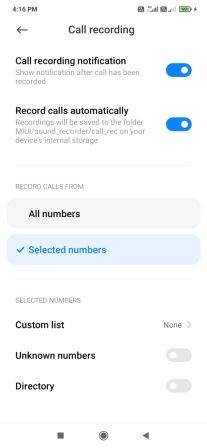
Where is call recording saved in Xiaomi Redmi MI phones?
Here is answer for your question that – How to find call recording location in Xiaomi Redmi MI phone?
Call recording in Xiaomi Redmi MI phones will be stored in the “call_rec” folder with the following path – “MIUI/sound_recorder/call_rec”.
You can listen to previously saved call recordings of any phone numbers by following steps.
- Open phone number in “Contact and dialer” app.
- Open Call history detail by tapping on “Show more” text.
- Now, tap the “Recorded call” option.
- Play saved recordings.
More on this, you can also check and play your call recordings from the “Recorder” app’s “Recordings/Recorded calls” list.
Does the caller or receiver know that I am recording a call?
No, In our small testing, we found that the caller or receiver does not know that the call is currently recording.
In testing, we tested manual call recording and automatic call recording features with 5-10 second calls. But, in communication we did not find any alert voice or beep sound which indicates that the call is being recorded by the opponent user.
Note: This testing result may not be accurate for different operators and devices.
How to check if my Xiaomi phone supports call recording or not?
You can check the call recording feature available or not in Xiaomi phones from two places. First from “Call settings” and second from active call options.
If you found the “Call recording” On/Off setting option in your phone’s call setting or the “Record” option in active call, then it means your Xiaomi phone supports call recording.
At Last,
Hope you find the Xiaomi call recording guide helpful.